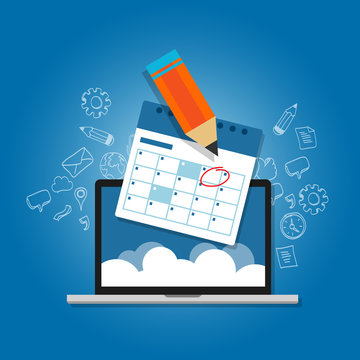ONLINE MODULE DEVELOPMENT TRAINING
At MIC we conduct short term training programs for the online teaching enthusiasts.
WHO CAN APPLY
For MIC full time staff this training is mandatory. And hence must participate in one of the available training sessions.
Anyone can register for our training programs. How ever we charge a small fee for the course. Please see our registration link for fees, terms and conditions.
HOW TO APPLY
CLICK TO REGISTER
CONTENT COVERED
E-learning is as much an as it is a science. Our Online Module Development Training Package, we cover the following aspects.
- Module Development and Modality Considerations.
In this module of our Online Module Development package, we will look at different types of modalities, such as synchronous, and asynchronous courses. We will address how modality differences must be considered when designing your specific learning content. - Best practices in Module structuring and organization.
In this module of our Online Module Development package, we will address important concepts such as module mapping, bundling topics, consistency and naming conventions, narratives, and assessment considerations - Using Audio, Video and Multimedia Creation Resources.
In this module of our Online Module Development package, we will discuss principles and best practices in the balancing visual content and using audio to enhance your content. We will give you exposure to a large number of resources. - Using CANVAS to Improve Course Accessibility and Usability.
In this module of our Online Module Development package, we will address how you can develop your module using established standards for making the experience of your learners comfortable throughout.
- Chunking and Segmentation.
In this module of our Online Module Development package, we will look more closely at creating the amount and size of chunks and segments on your LMS to optimize the effectiveness of your lessons
- Diversifying the Module Content
We notice that most of our online lessons developed in the LMS are limited to powerpoint slides with very little variations.
In our training package we dedicate this section to demonstrate how we can go beyond narrated (or just mute) presentations to engage our learners using lecture videos, podcasts, interactive learning guides, and interactive components. - Evaluating Student Performance
In our training package we dedicate this section to demonstrate how we can assess the students mastery using quizzes, File Uploads (for written assignments), Discussion Boards, and Group Activities and Projects.
- Supporting Students Success through Assignment Scaffolding
In our training package we dedicate this section to demonstrate how we can actually make sure that both you and your students are on the same frequency with regard to your expectations from the students and the students perceived understanding of what they a re required to do. We will discuss the importance of giving very clear instructions, giving examples, etc.
- Instructor Presence
In our training package we dedicate this section to discuss methods and ways by which the lecturer can create an environment where the students feel that the lecturer is there in real-time with them. We also discuss why the lecturer presence plays a crucial role even if your e-learning content is developed automated very effectively and efficiently such that it can be studied through without the lecturer having to be present.
- Establishing Collaboration
In our training package we dedicate this section to discuss how we can design our learning module that will foster a sense of community in the learning space.
We will discuss how the following forms of interactions become effective tools for teaching and learning.- Lecturer to student
- student to student
- student and the conten
- Decoding Myths
In our training package we dedicate this section to discuss how and why there are large number of inaccurate misconceptions regarding e-learning.
Using Visual Content
We will be working with a lot of different royalty – free, no cost image and video repositories and using them in our module development. Here are some resources that we will be using:
Pexels: https://www.pexels.com/
Pexels Video: https://www.pexels.com/videos/
Textures.com: https://www.textures.com/
Flickr Creative Commons: https://www.flickr.com/creativecommons/
No Cost, Royalty-Free Music
Music adds to to stimulate memmry and recall. In our training we will show you how you can obtain royalty-free tracks and use them in your content development.
Here are some resources that we will be using:
YouTube Audio Library (most tracks do not require attribution): https://www.youtube.com/audiolibrary/
Incompetech (must attribute): https://incompetech.com/music/
Incompetech Licensing / Credit Generator: https://incompetech.com/music/royalty-free/licenses/
MULTIMEDIA SOFTWARE AND APPS
One popular concern of all academic content developers is about choosing tools and resources for their lecture delivery, content interactivity and many more. We will give you hands on experience with some of our paid services. We will use some of the following resources. Please note that the tools and resources we use in a particular training session will vary. Here are some of our preferred tools and resources.
VIDEO/WEBCAM AND SCREEN RECORDERS
Camtasia – https://www.techsmith.com/video-editor.html
Screencast-O-Matic – https://screencast-o-matic.com/
OBS (Open Broadcaster Software) – https://obsproject.com/
VIDEO HOSTING
YouTube – https://www.youtube.com/
Vimeo – https://vimeo.com/
AUDIO/PODCAST HOSTING
SoundCloud – https://soundcloud.com/
VIDEO EDITNG SOFTWARE
Camtasia – https://www.techsmith.com/video-editor.html
Screencast-O-Matic – https://screencast-o-matic.com/
HitFilm Express – https://fxhome.com/hitfilm-express
GRAPHIC DESIGN / PHOTO EDITING SOFTWARE
Photopea – https://www.photopea.com/
Adobe Spark – https://spark.adobe.com/
MULTIMEDIA SOFTWARE AND APPS
USEFUL INFORMATION AND UPDATES
Calendar
Need Any Help?
//according to loftblog tut $('.nav li:first').addClass('active');
var showSection = function showSection(section, isAnimate) { var direction = section.replace(/#/, ''), reqSection = $('.section').filter('[data-section="' + direction + '"]'), reqSectionPos = reqSection.offset().top - 0;
if (isAnimate) { $('body, html').animate({ scrollTop: reqSectionPos }, 800); } else { $('body, html').scrollTop(reqSectionPos); }
};
var checkSection = function checkSection() { $('.section').each(function () { var $this = $(this), topEdge = $this.offset().top - 80, bottomEdge = topEdge + $this.height(), wScroll = $(window).scrollTop(); if (topEdge < wScroll && bottomEdge > wScroll) { var currentId = $this.data('section'), reqLink = $('a').filter('[href*=\\#' + currentId + ']'); reqLink.closest('li').addClass('active'). siblings().removeClass('active'); } }); };
$('.main-menu, .responsive-menu, .scroll-to-section').on('click', 'a', function (e) { e.preventDefault(); showSection($(this).attr('href'), true); });
$(window).scroll(function () { checkSection(); });